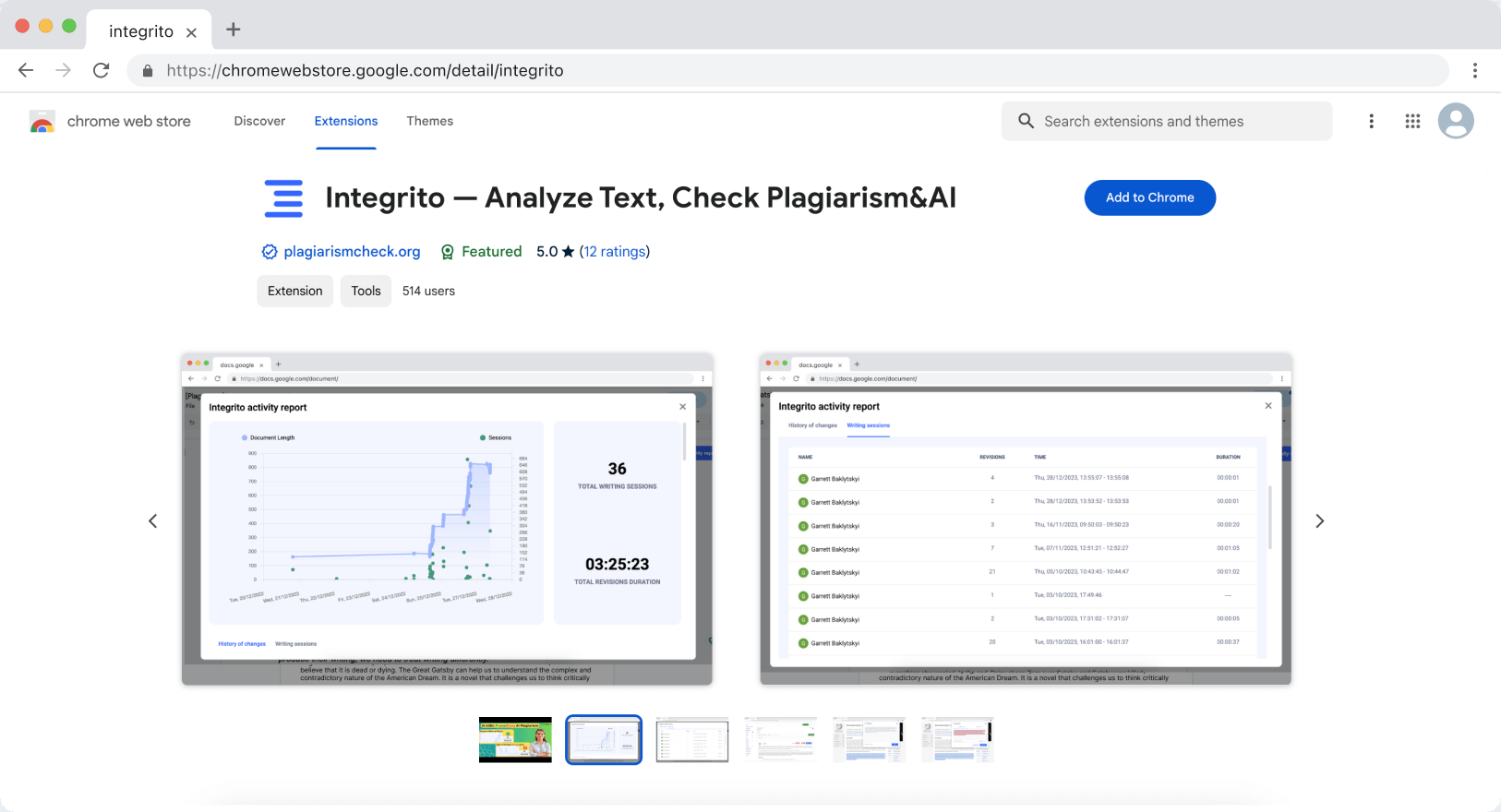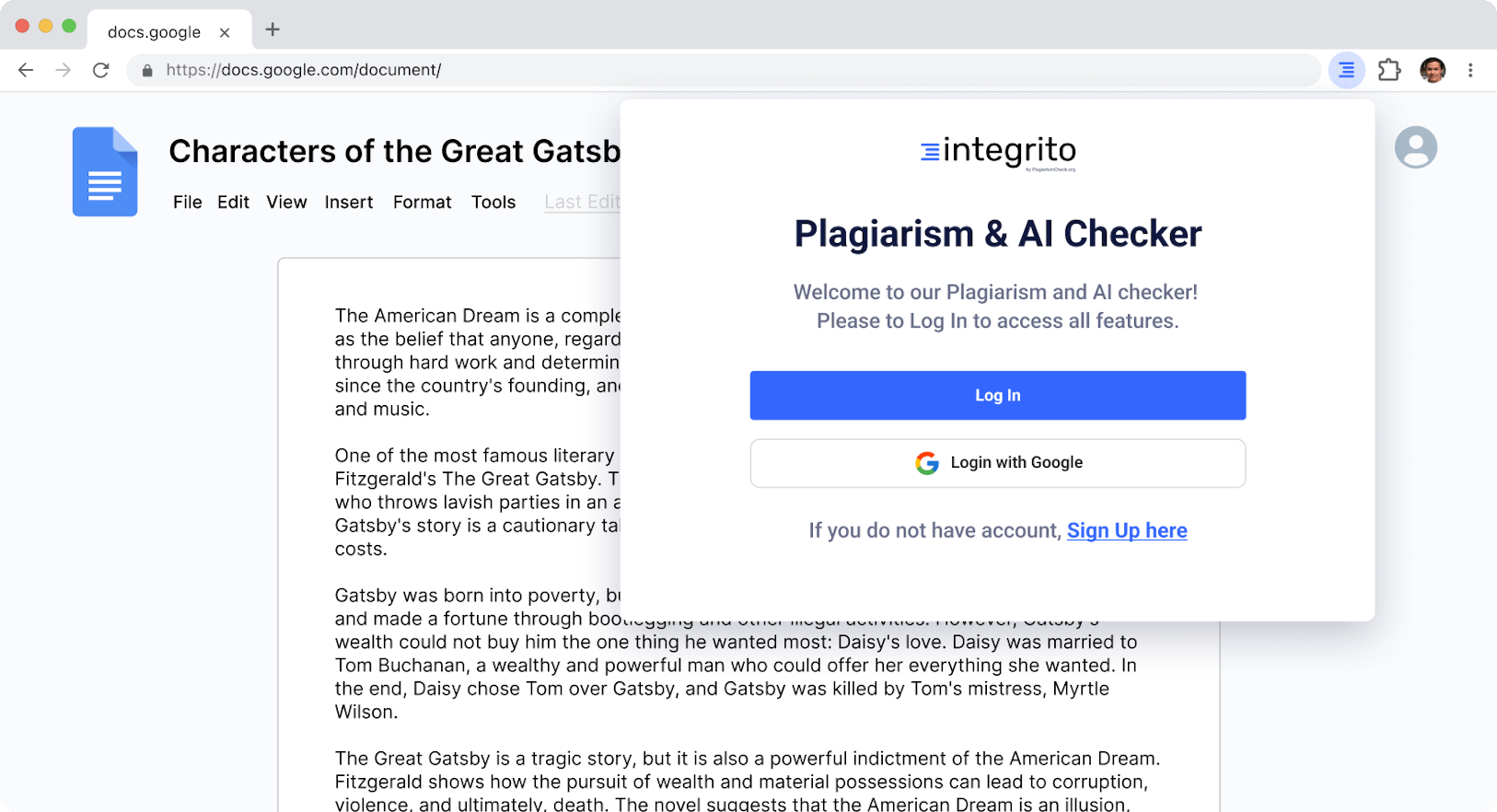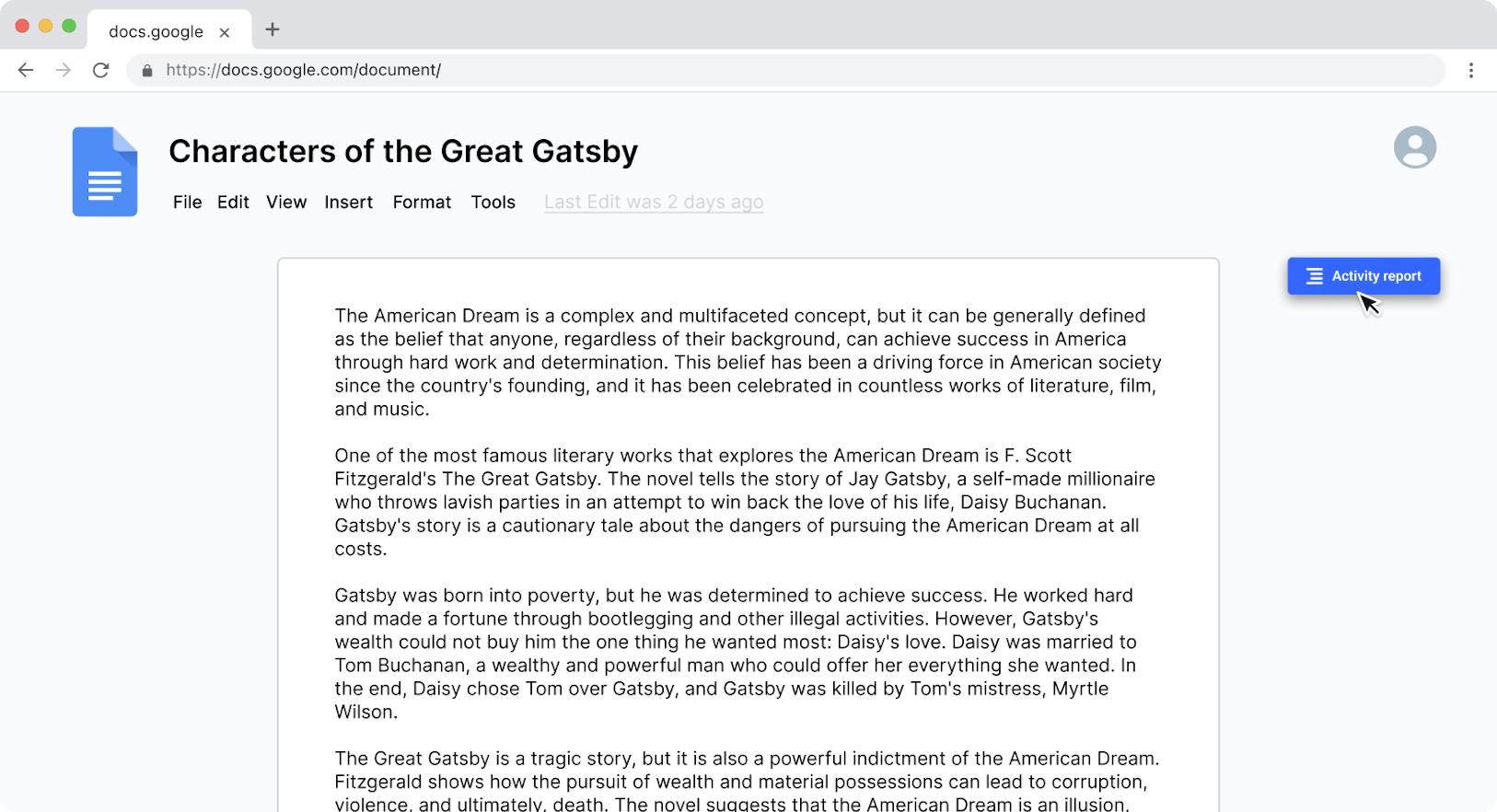Check AI History of the Document With Integrito – AI Detection Tool for Writing Activity Analysis
Integrito for AI document analysis helps teachers prevent cheating, students prove their contribution, and institutions promote honesty. Check any text to get a convenient report on how the Google Doc was written to ensure authenticity and find suspicious activity.

Google Doc: View History of the Writing Process in One Click
Integrito is an innovative AI detection text analysis tool. Access the Activity Report to prevent cheating and track the writing process.

Teachers
Can access document analysis to check for suspicious actions. Apply plagiarism and AI text detection in one click when the Activity Report seems questionable!

Students
Can show the Activity Report to prove their contribution.

Schools and Universities
Protect their reputation, implement high standards, and promote academic integrity.
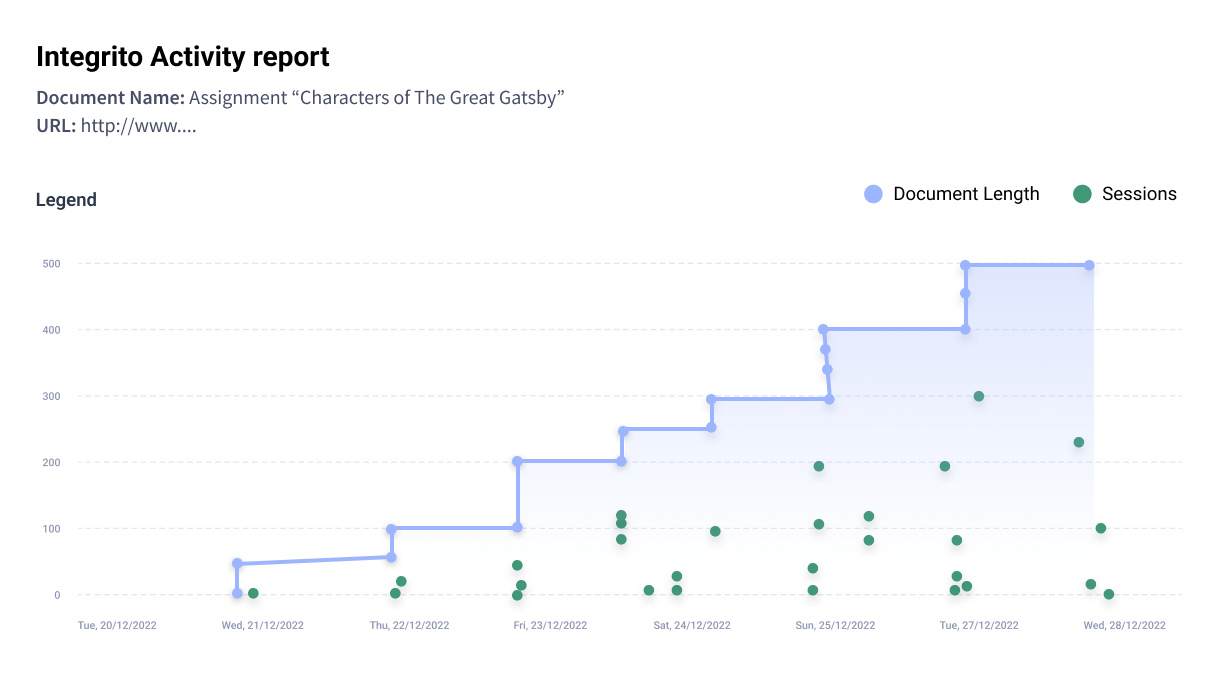
Analyze HOW the text was written instead of letting AI detection software guess
When the AI detection tool prompts that the paper may be machine-generated, look into the text analysis to study the writing process and make an evidence-empowered decision.
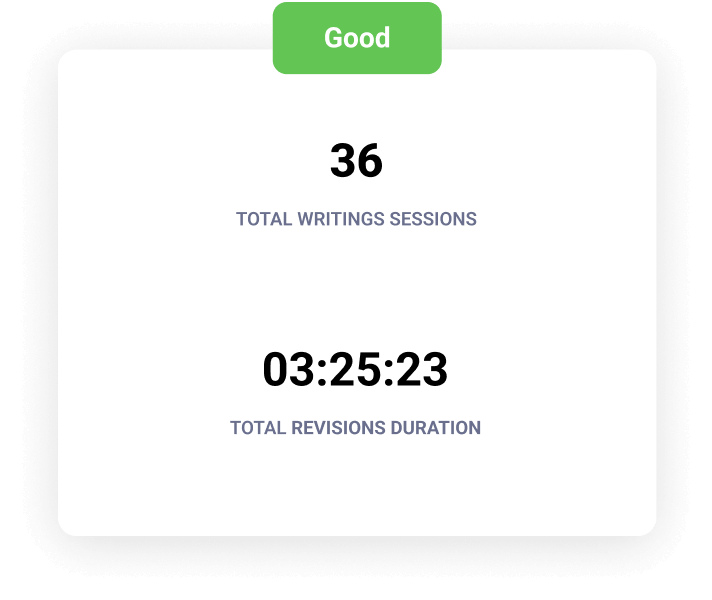
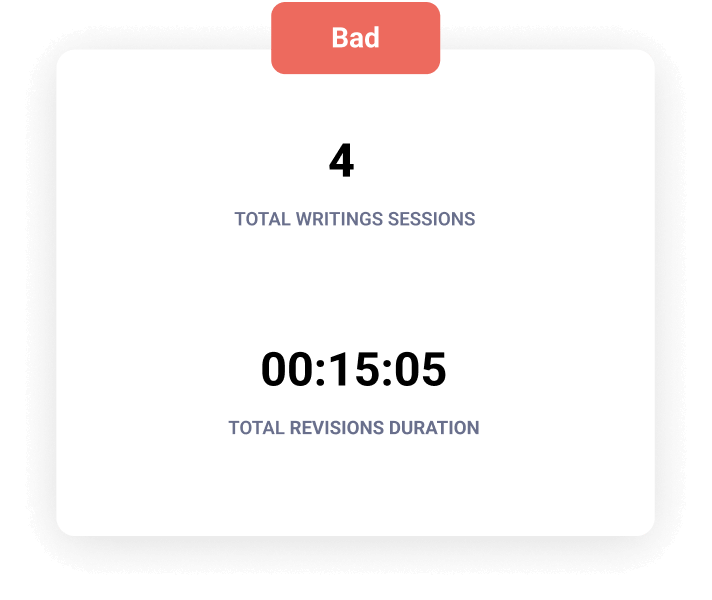
Evaluate contribution and editing time
Follow the writing stages and discover the length of each editing session to check genuineness.
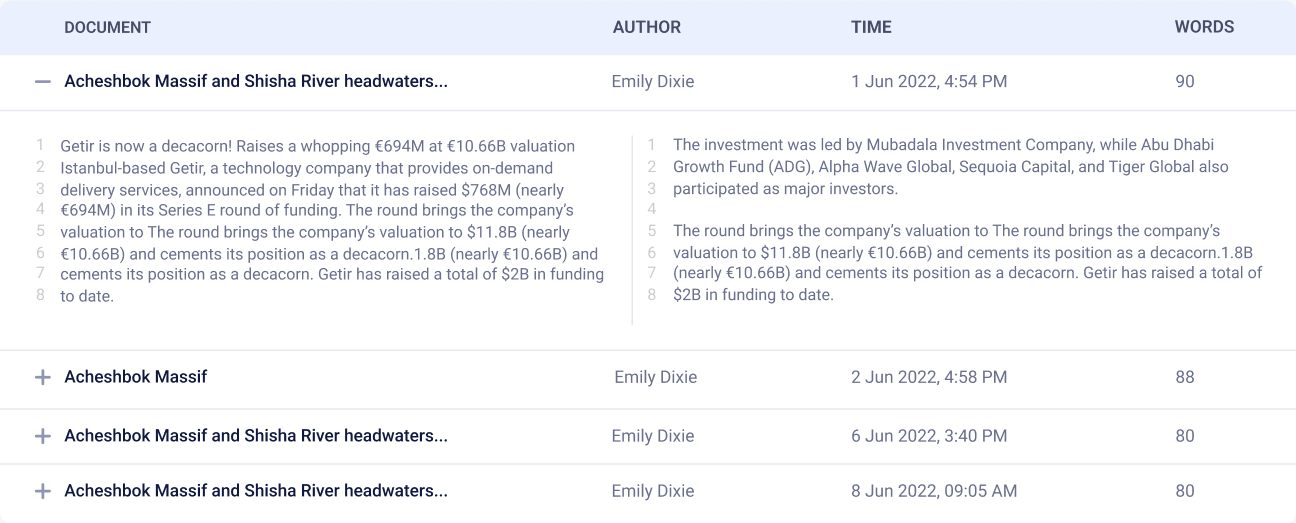
Empower your work with the innovative Google Doc view history tool
See how the document was changed to detect suspicious activity or prove the work was done authentically.
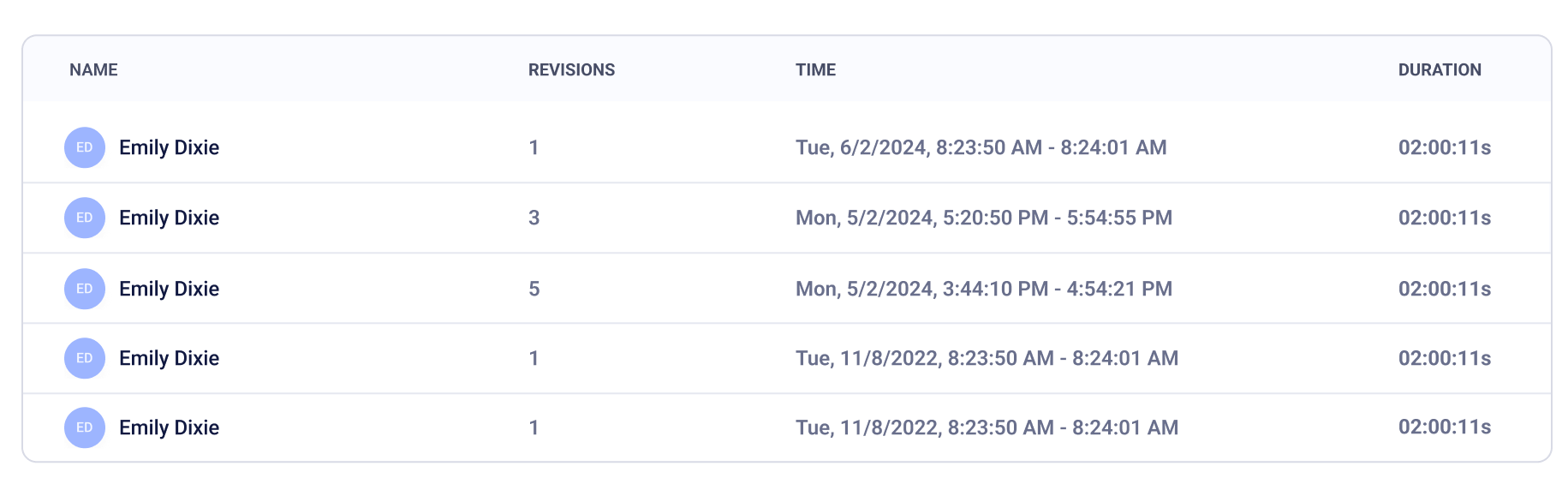
Unveil contract-cheating and ghost-writing by writing services
See who contributed to the writing process to uncover fishy actions and verify authorship.
Integrito Text Analysis: How it Works
A comprehensive text analysis is one click away!
- Access the Integrito Activity Report in Google Doc to see how much time was spent composing the text.
- Follow the writing process step by step, detect suspicious events like pasting a large chunk of content, and compare each stage to the final version.
- Prevent contract cheating by viewing the contributors to the document.
Get Top-Notch Alternative to Existing AI Detection Tools
We care about your experience!
- Learn how to get the most out of Integrito with free onboarding and unlimited training for the faculty.
- Contact our responsive 24/7 support line for any inquiries.
- Talk to our team for more details about Integrito AI detection solutions for organizations and individuals.

How Text Analysing AI Detection Software Helps in Academy
Fifteen years ago, education’s biggest challenge was presenting the vast amounts of data one needs to comprehend and memorize. Five years ago, the priority changed for learning to learn, understanding where to find information, and how to deal with it.
Nowadays, with machines capable of generating texts and solving problems coming to the fore, the development of critical thinking is more important than ever.
Here is how plagiarism checking and AI detection tool can help to build a better future, which starts in the academy.

An independent mindset is what forms new perspectives
Fostering it requires consuming high-quality content, reflecting on original ideas, and learning to analyze any incoming information. Plagiarism-free environment, authentic writing, and questioning AI-generated content are key factors for shaping critical thinking.
Education sets the bar for the career
The academic environment helps to define the standards of professionalism and decency. Encouraging creativity, promoting original thinking, and banning plagiarism and cheating foster specialists with bold working ethics and a clear understanding of right and wrong.
Creativity and groundbreaking solutions flourish in a stimulating environment
Outstanding results entail healthy competition and motivate development, while copying and mediocrity lead to stagnation.
Plagiarism and AI Detection: Text Analysis to Promote High Standards
AI technologies themselves are neither good nor bad. It is the way we utilize them that defines the impact innovative tools bring to the world. Integrito introduces AI-empowered solutions to help educators and students navigate the ever-changing environment.
- AI detection tool and Similarity Checker allow teachers to focus on the creative side of the work and facilitate assignment-checking routines. By automatising the cheating-detection process, educators don’t waste their time and energy on copy-pasted or AI-generated texts.
- Plagiarism Checker helps students improve their skills and polish the paper before submitting it, ensuring it is original and avoiding accidental copying.
- Grammar Tool lets the writers concentrate on their ideas and be sure the result will be grammatically correct and free of typos.
Integrito Activity Report for Documents
Professionalism and experience are fundamental, and our solutions aim to enhance the teacher’s skills. The document’s AI history can prompt one to dig deeper into the assignment’s authenticity or prove that the writing is original.
How to interpret Google Docs Integrito Activity Report?
With the Integrito tool, the teacher can access the Activity Report to analyze the writing process.
- Pay attention to the overall time the author took to complete the work. Depending on the length, the complexity, and the character of the task, it may require from hours to days or even months to finish the writing. If the editing process took minutes or seconds, it is a reason to check it for originality and apply Chat GPT AI detection.
- Analyze the stages of composing the paper. Normally, the text grows gradually as the author works on it step by step. If a large extract of content appears at one moment, it may be a sign of copy-pasting, even if the overall time of the document editing seems adequate.
- Compare the stages of the workflow with the result. Implement scanning for plagiarism and AI detection: text can be added for reference or example and then deleted. So, even if the report shows that the copy-pasting occurred at some point in the writing process, always pay attention to the final text. Remember that the Activity Report is your guidance, not the ultimate judgment.
- Discover who contributed to the document. If the task is meant to be done individually, more than one author may be a sign of contract cheating.
How to interpret AI Detection results?
AI models and chatbots have brought noticeable confusion into teacher-student interaction. Willing to prevent AI cheating, educators may feel helpless to distinguish machine-written assignments from authentic ones. In contrast, students fear facing AI-cheating accusations without a chance to prove the opposite. Here are a few expert tips regarding AI-related issues in the academy.
- The AI detection checker may be 97% accurate, but only humans can make the final decision. Consider the AI checking tool as a compass that can highlight the questionable parts, but trust your experience and intuition.
- To avoid false-positive results, study the flagged parts. If those are separate sentences, there is probably nothing to worry about, as there is hardly any sense in generating short phrases. If large chunks of text are highlighted, the chances of AI cheating are higher.
- Pay attention to the writing style if you are familiar with the paper’s author. The cheating is probable if the manner is notably different in the parts highlighted as potentially AI-written.
- Talk to the student to discuss the work. Ask questions regarding the doubtful extracts of the paper to understand if they have studied the topic.
- The Integrito Activity Report was created precisely for this type of challenge. Look how the potentially machine-generated parts were made. Were they added gradually or emerged as one chunk of text in a second? This information can be the key to your decision.
What should one do if the Activity Report seems suspicious?
Integrito analysis is a compass to help you make the best decisions. If something seems off, you can take more steps to understand the whole picture.
- Pay attention to the plagiarism and AI writing detection results. If the Analysis Report shows the piece of text that is flagged as AI-generated has appeared out of nowhere, it has most likely been machine-written. At the same time, if you see the workflow was piecemeal, there is probably no reason to worry.
- Talk to the student. Discuss the sources they have studied and ask questions based on the paper material. Addressing the work’s topic is one of the best ways to understand whether the person has worked on it.
How to prove you didn’t plagiarize?
With the growth of abusing AI technologies in the academy, students often face accusations of cheating and the challenge of proving the work is original. While there is no 100% method of AI detection – writing may sound machine-alike being human-written and vice versa – Integrito Activity Report can be a lifesaver. Demonstrate your workflow’s analysis to your teacher: if you worked on the assignment from scratch, the report will reflect the amount of time you spent on the paper, the gradual growth of the document, and even track your progress during each editing session.
Why Customers Trust Text Analysis and AI Detection Tools by PlagiarismCheck.org & Integrito
Integrito is a solution for quick and efficient writing analysis by PlagiarismCheck.org. Universities, colleges, teachers, students, and content creators worldwide choose our services for the following reasons.
- Accurate results. Our plagiarism and AI detection tools recruit sophisticated algorithms and extended databases for plagiarism checks to detect similarities within online resources and some repositories that are not available for free. This advanced approach ensures catching even elaborate attempts of cheating. AI detection model distinguishes between human-written and machine-generated content with 97% accuracy, drawing attention to problematic parts that need closer consideration. Top-notch technologies continue bringing challenges, but our tools help you be one step ahead!
- Innovative solutions. We have developed unique features unavailable elsewhere to meet our customers’ needs. With Integrito, you can check quizzes and discussions on Canvas and Brightspace in one click or monitor the writing progress on Google Docs through an Activity Report.
- Uncompromised security. Your personal data protection is our priority, and transparency of all the processes is our rule. We never publish the texts you submit for scanning elsewhere, and you can get access and delete the content you have sent for the check at any time.
- Comprehensive toolkit. We believe that services should make the workflow simpler. That is why we provide a one-stop solution for anyone who deals with writing and editing. Plagiarism and AI Detector, Grammar Checker, browser extensions, Google Docs Activity Reports, Authorship Verification, and Citation Generator daily facilitate the working and studying routine of thousands of your colleagues around the globe!
- Variety of integrations. You don’t need to change your habits to implement our tools – just add them to your workflow! LMS integrations make detecting academic cheating easier than ever, and API access allows you to introduce our toolkit to any environment you need.
- Individual approach. We aim to provide the best solution for every customer. Hence, our services are widely customizable. You can add your own texts for comparison for plagiarism checks, group the content within your account, get special price offers for the teachers, access exclusive webinars, and influence the development of the tool by sharing your feedback.
- Responsive customer support. We will never leave you one-on-one with your problems! Free onboarding and access to unlimited training for the faculty will make introducing new tools smooth and effective. The round-the-clock support line will be there for you if you have any questions. “The most responsive support team I’ve ever worked with!” say our clients after getting help within three minutes after their inquiry.
- Affordable pricing policy. A transparent model and flexible options for individuals and institutions make our services a perfect match for students, researchers, educators, small colleges, large universities, and businesses.