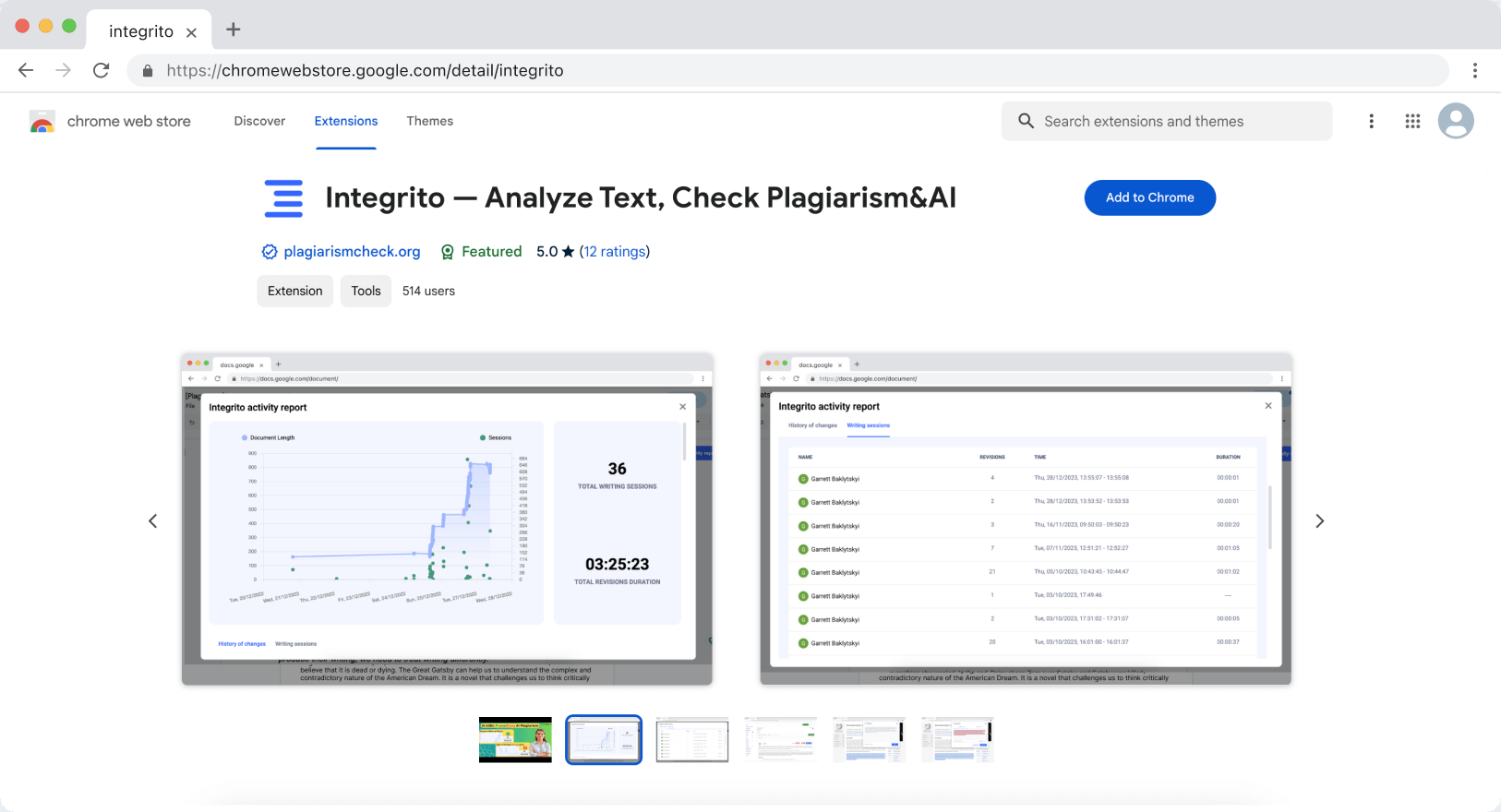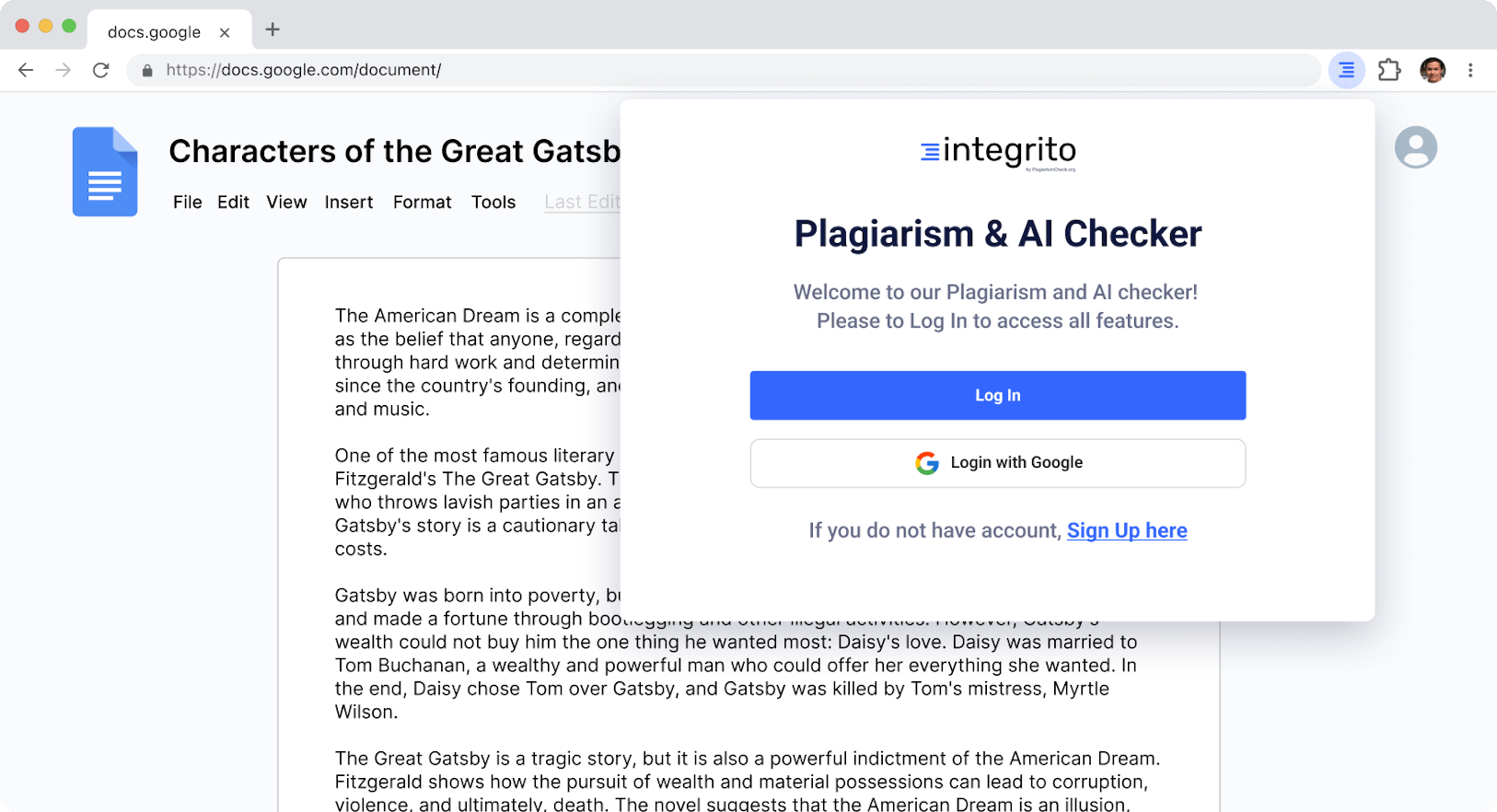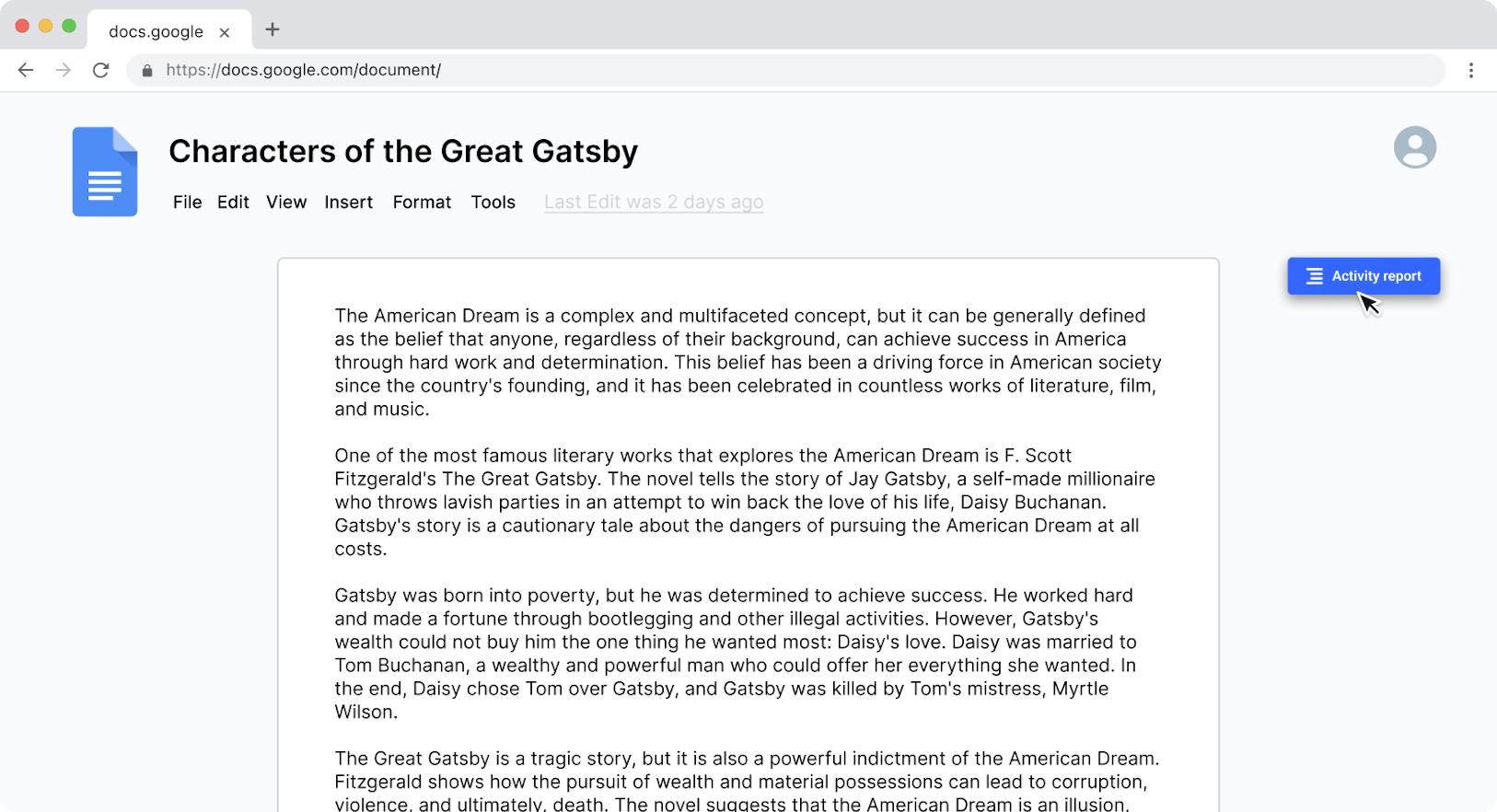Your new approach to AI detection
Integrito provides an Activity Report with comprehensive text analysis, accelerating your assignment-checking routine.
- See HOW the text was written instead of relying on AI detectors’ guessing.
- Catch suspicious actions without the exhausting manual study of each paper.
- Check authorship, originality, and work authenticity in one click.
- Analyze the writing process to dispel doubts.
- Protect academic honesty and encourage your students to strive for improvement.
- Get free onboarding and unlimited training for the faculty from our caring team.
- Contact our 24/7 support line for any questions.

Why educators choose Integrito
The usual AI detection tools for teachers may give confusing and false-positive results. The only way to define whether the student’s work is genuine is to see the writing process. So, Integrito provides you with this superpower!

Let the Google Doc View History tool guide you through the document changes
Uncover suspicious actions and check the questionable parts for AI and plagiarism. Analyze the length and quality of editing sessions to make evidence-driven conclusions.
Get a clear picture of how the text was created
Whenever AI detection software for teachers makes you doubt, Integrity Activity Report will provide text analysis. No more guessing whether a student has written the work – see for yourself!
Evaluate the authenticity and contribution by analyzing the writing and editing process
See how long it took the student to compose the paper. Study editing sessions and compare them to the final result.

Check the parts that need a closer look
Catch the pieces that other checkers may miss. Activity Report will reflect if a large chunk of text appeared from nowhere or if some editing session was impressively short but seemingly productive.
Uncover ghostwriting or contract cheating
Integrito will show contributors to the writing process in the document so that you can reveal third parties involvement.
Start an open dialogue with your students
Let our report based on writing data help you to explain to a student where you see potential cheating instead of letting AI detectors accuse them.
How it Works
Click on the Activity Report to see:
- How much time the student spent working on the paper
- The number of editing sessions and their length
- The changes made during each editing session compared to the result
- Suspicious events like a large part of text appearing in one moment
- Who contributed to the writing process
How to interpret Integrito Activity Report
A standard AI detection tool for teachers gives a probability of the text being AI-generated. Even with the high accuracy of the software, there is a high chance of false-positive results. Moreover, none of the tools can 100% determine the text as AI- or human-written, as people sometimes use AI-like patterns, and machines learn to write close to humans.
Integrito offers an innovative approach to AI detection checker for teachers, inviting them to see the writing process and make a decision easily.
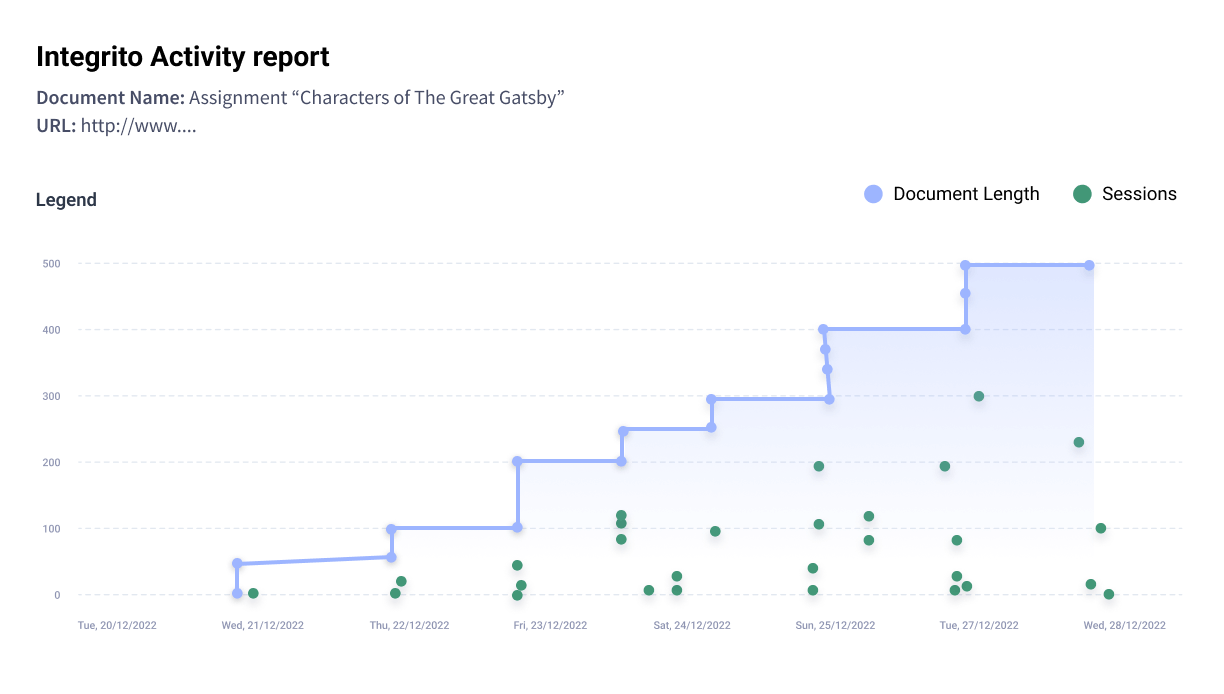
If your AI detection tool for teachers states the text was likely machine-written:
Check out the Activity Report to see the editing time and writing progress. If the paper volume grows gradually and the editing time is reasonable, there is probably nothing to worry about.
If the suspicious part of the text appeared in one second, it has possibly been indeed AI-generated.
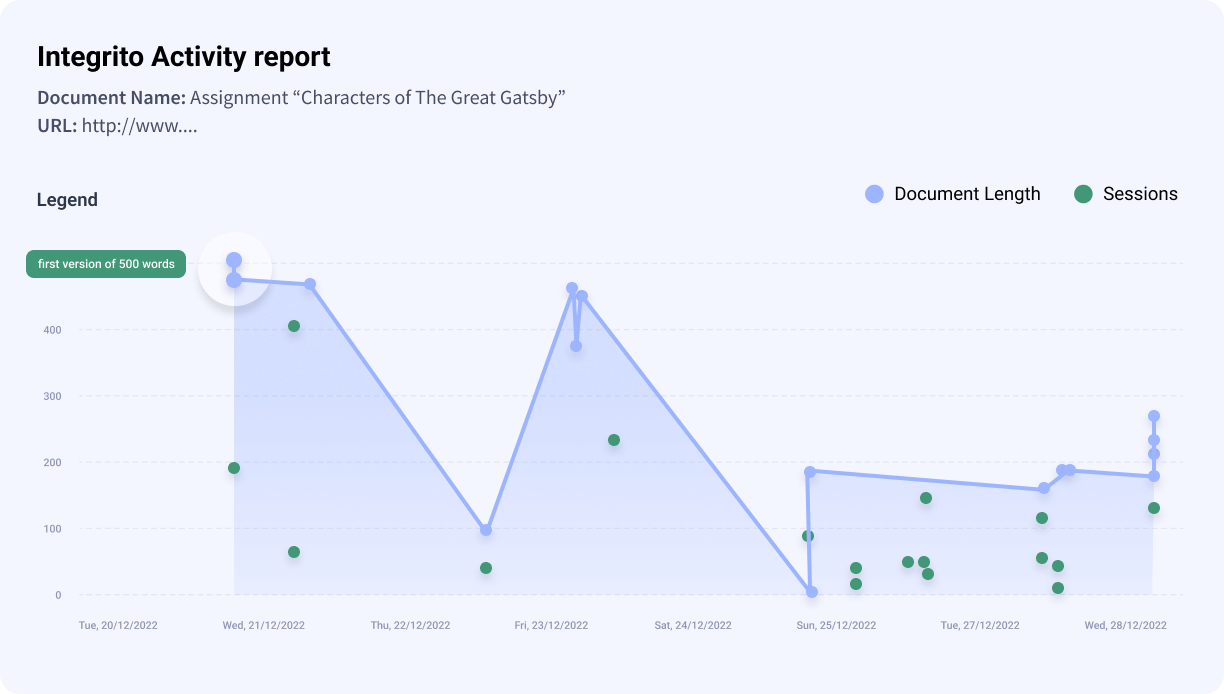
If an Activity Report shows big numbers of words suddenly emerged:
Scan the dubious extracts for AI and plagiarism. There is a high chance that the questionable sentences were copy-pasted from Chat GPT or some other sources.
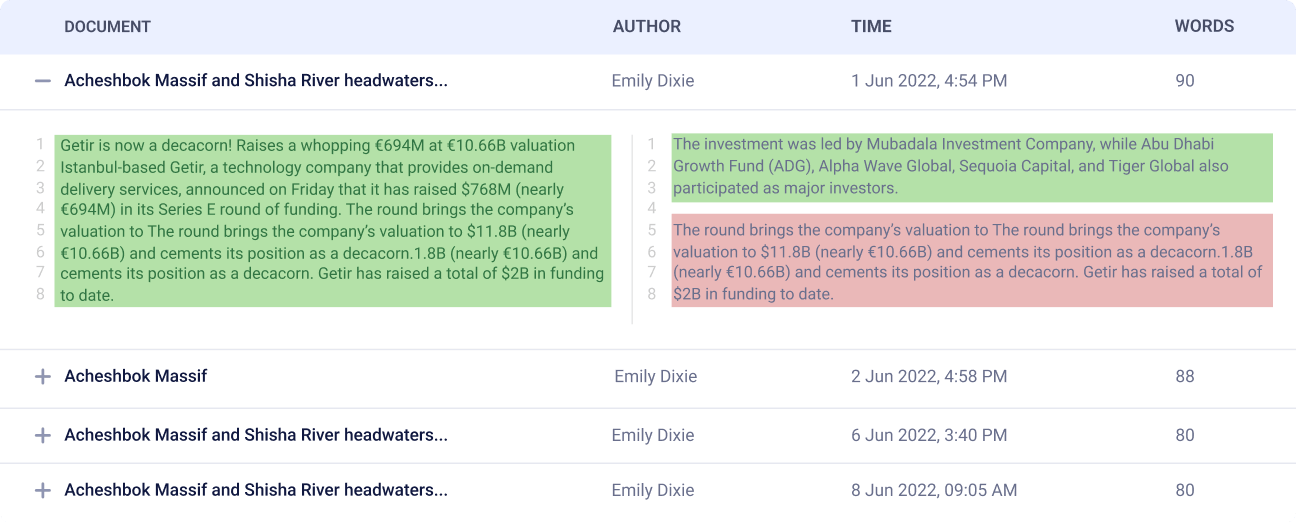
If an Activity Report indicates some copy-pasted parts not present in the final paper:
Integrito allows a teacher to compare the result of writing sessions and the finished paper. Sometimes, students may copy-paste the text of a task or some materials for reference and inspiration but don't leave it as part of an assignment.
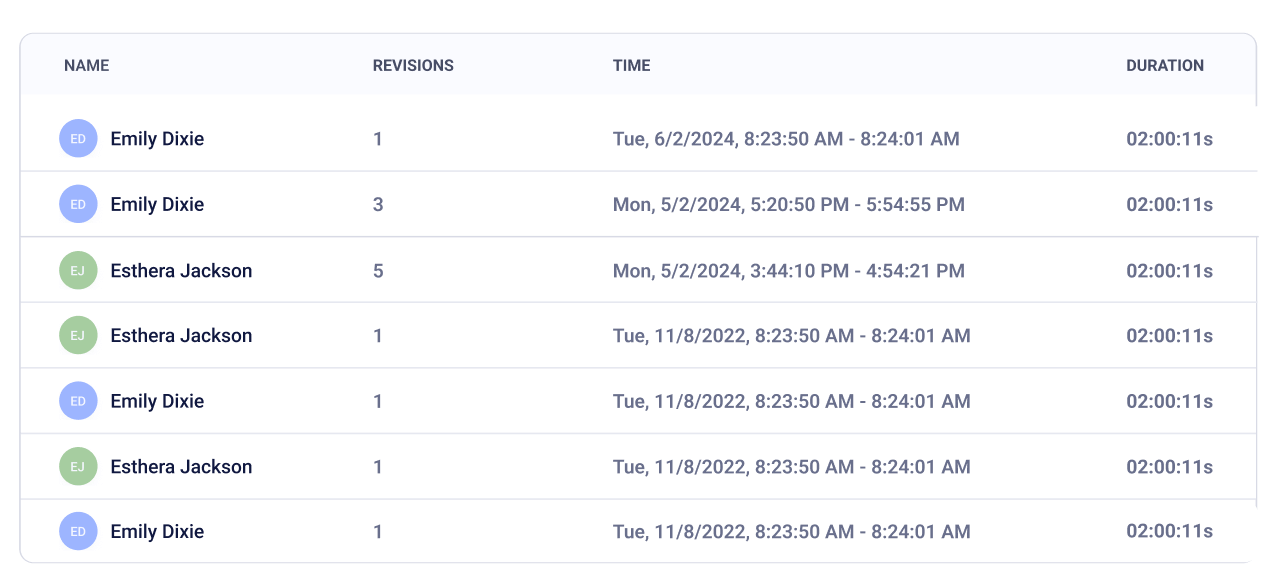
If an Activity Report uncovers more than one contributor to a document:
If a work was meant to be done individually, several contributors may be a sign of contract cheating or ghostwriting through writing services.
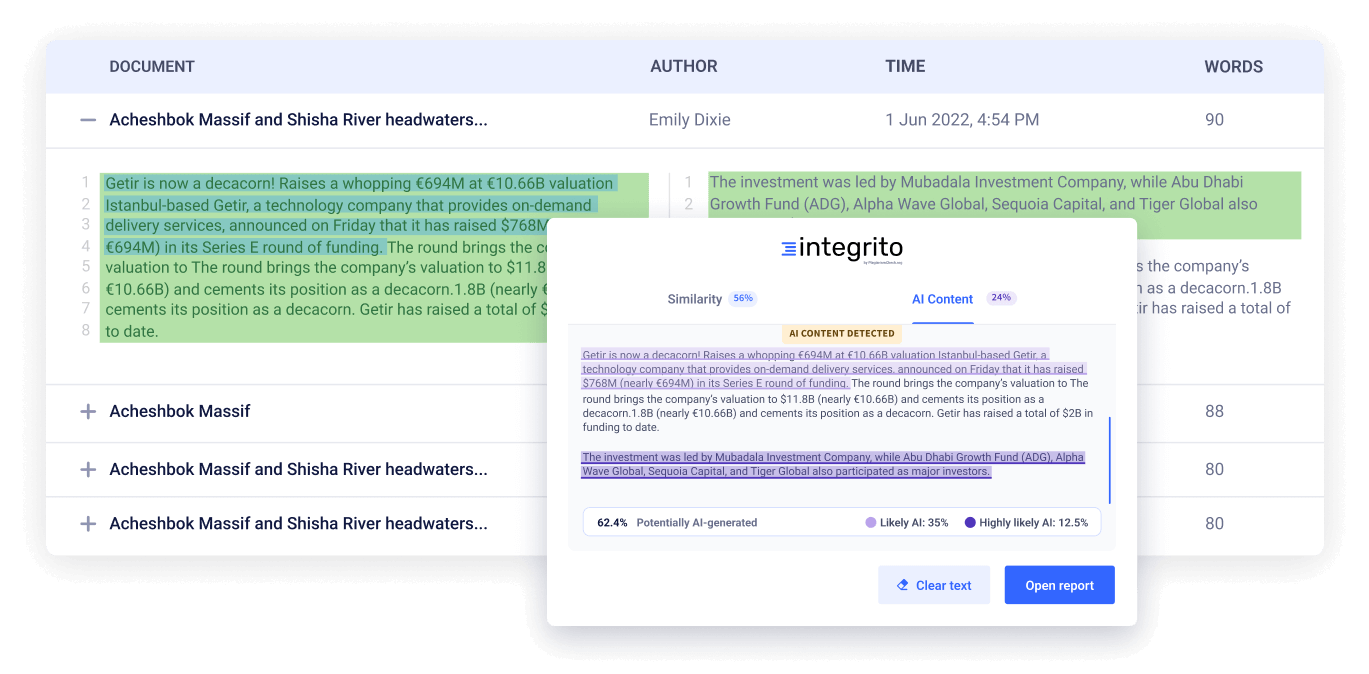
If you check students' assignments manually and something seems off:
Use our innovative AI detection checker for teachers to open an Activity Report and take a look at the parts that caught your attention. Analyze the writing process, check contributors, and make data-driven conclusions.
We provide solutions that protect academic integrity and set higher standards in education. Trust your experience, enhance it with Integrito Text Analysis, and inspire your students to write better!